前言 #
Pseudoyu 是我的个人博客网站,最早使用 WordPress 搭建在自己的 Vultr vps 上,因为网络访问比较慢所以迁移到了腾讯云服务器上并且进行备案,虽然访问速度有提升,但是发布博客的流程很繁琐,服务器的维护长期也是一笔不小的开支。
因此,一直在探索能够既能保障国内外访问体验,又能够托管在一些平台上,实现部署和发布流程的最优化体验。后来也一直不断在改善博客系统搭建和发布流程,迄今为止对自己的全流程解决方案还是比较满意的,虽然部署和搭建上需要进行一些配置,但后续更新维护都很方便,因此,本文将这套免费、开源的个人博客系统搭建及部署解决方案进行全流程记录,希望对大家有所帮助。
[2024-06-30 更新]
时隔两年,文章中许多方案已经过时(但依然可用),我更新了系列新的文章,阐述了我与 2024 年 6 月的最新博客解决方案,可供大家参考。
解决方案 #
博客平台 #
目前已经有很多比较成熟的博客平台,如前文所提到的 WordPress,虽然功能强大,但对于个人博客站点来说有些太重了,也不够酷,经过一番调研,最后选择了 Hugo 这个静态网站生成器。
Hugo 是用 Go 实现的博客工具,采用 Markdown 进行文章编辑,自动生成静态站点文件,支持丰富的主题配置,也可以通过 js 嵌入像是评论系统等插件,高度定制化。除了 Hugo 外, 还有 Gatsby、Jekyll、Hexo、Ghost 等选择,实现和使用都差不多,可以根据自己的偏好进行选择。

因为 Hugo 开源社区中 hugo-theme-den 完全在我的审美上,所以我选择了 Hugo 并在这个主题基础上进行了一些个人定制化改造和配置,满足了自己的需求。
博客托管 #
静态博客需要托管在一个平台上才能够实现外部访问,可以是自己的 vps 主机,也可以是 Cloudflare Pages,GitHub Pages,或者是 Vercel 这样的 Serverless 平台,后两者都可以通过 GitHub 仓库进行关联。
我选择了 GitHub Pages 这种方式,完全免费且和 GitHub 代码仓库无缝对接,能够满足我博客源文件备份和版本管理的需求,还可以通过强大且同样免费的 GitHub Action 实现各种 CI/CD 的功能,如提交/更新博客源文件后自动构建生成博客静态文件并推送到 GitHub Pages 仓库进行部署,还可以配合一些定时任务实现自我介绍页面更新等功能。
[2024-06-30 更新]
由于我的域名本身托管在 Cloudflare,于是我尝试了 Cloudflare Pages,这是 Cloudflare 推出的静态网站托管服务,完全免费(至少我至今没有超过免费额度),且可以直接连接 GitHub 代码仓库,并提供了市面上主流的网站构建工具,如 Next.js、Astro、Hugo 等,可以实现和 GitHub Pages 一样的自动化部署功能并且提供更优的访问线路,是目前更好的解决方案。
博客域名 #
我们可以通过域名解析配置自己的域名,如我的网站就是解析了 pseudoyu.com 这个域名。
我的域名是在 NameSilo 购买的,并通过 Cloudflare 平台进行 CDN 加速,提升访问体验,并实现了域名重定向等功能,关于博客访问优化这一点后续会单独讲解。
[2022-05-29 更新]
我后来为了方便管理,把 NameSilo 域名迁移到了 Cloudflare,大家可以直接在 Cloudflare 上购买,教程包含在《Hugo + GitHub Action,搭建你的博客自动发布系统》中。
访客分析 #
作为一个持续更新运营的博客平台,我们一定很好奇我们哪篇文章阅读量最高、哪个关键词检索最频繁等,帮助我们专注在更有价值的内容创作与分享上,类似的工具也很多,我选择了 splitbee 与 Google Console 来统计分析我的访客信息与搜索权重,此外,Cloudflare 也能够对网络流量进行分析,不过因为有很多网络无关流量,如爬虫等,所以参考性没有前两者强。
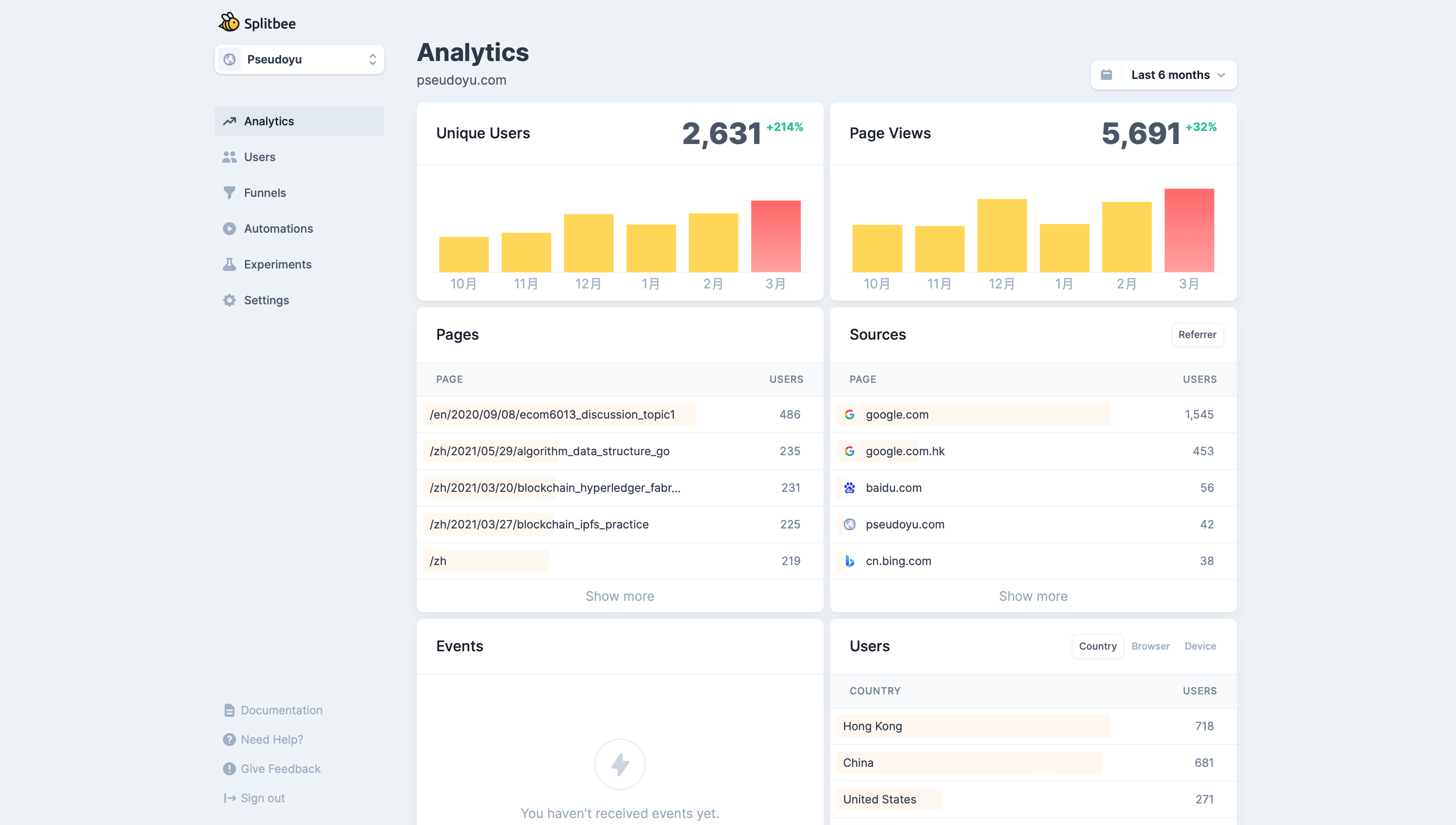
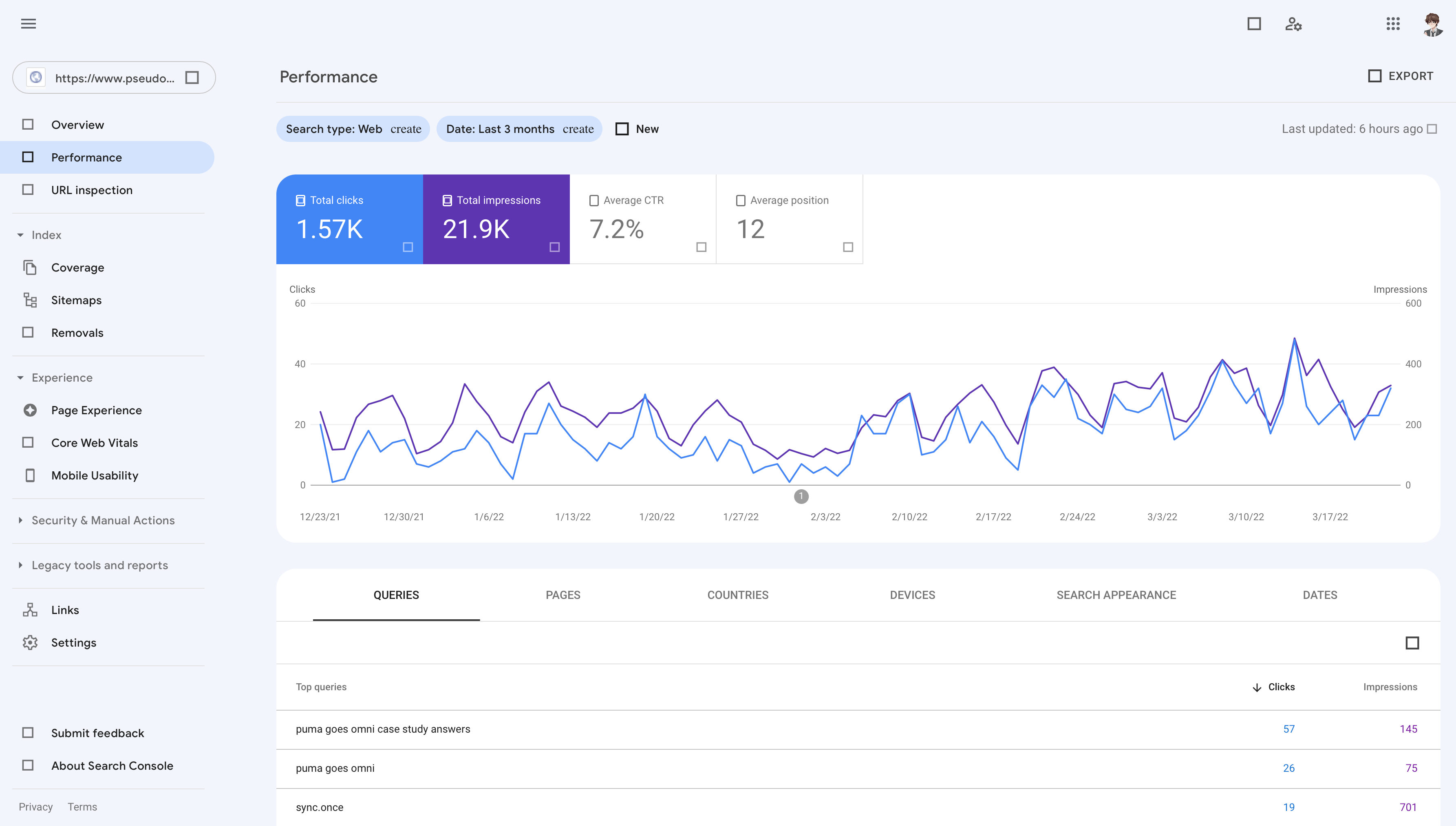
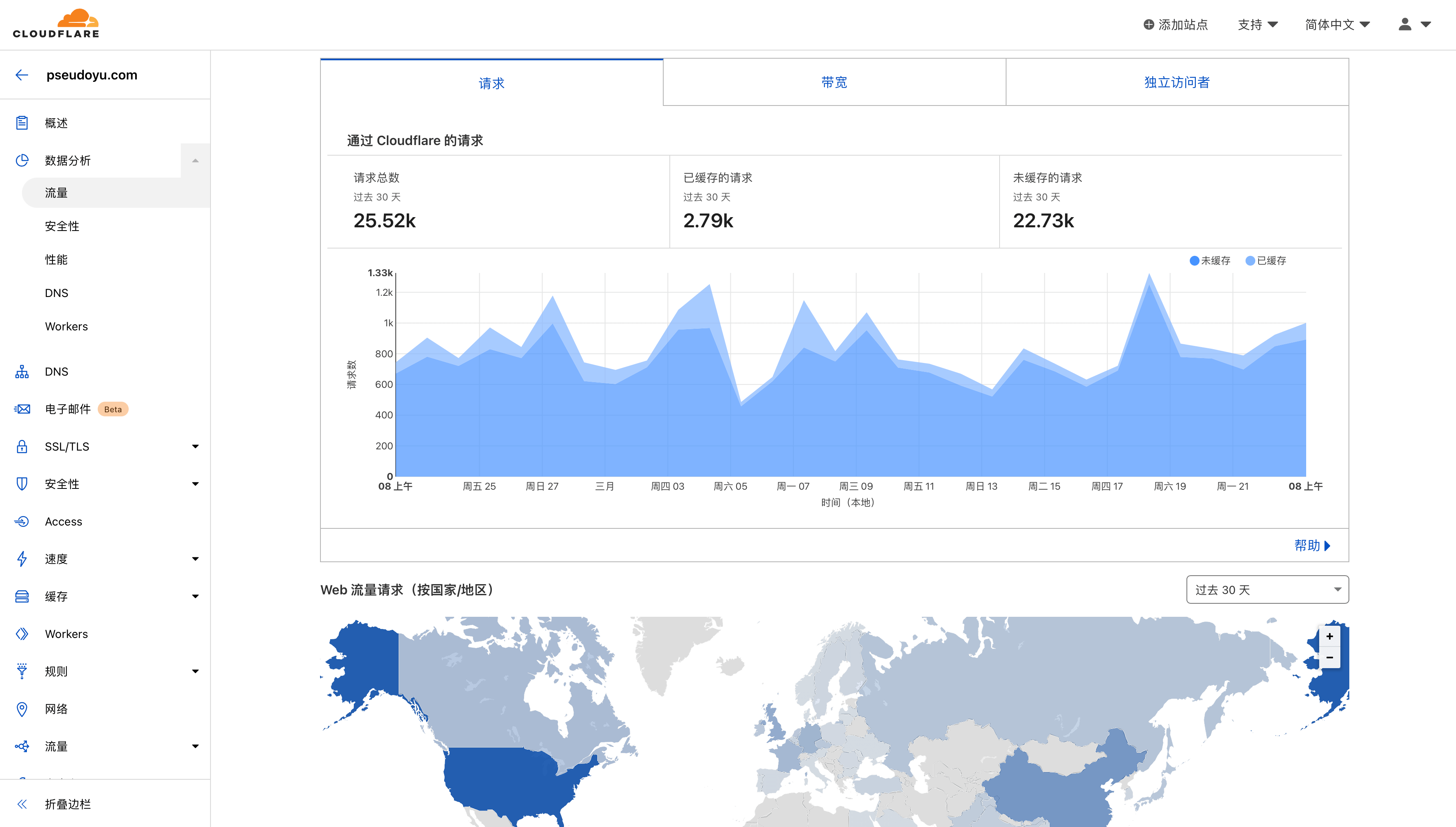
[2022-05-21 更新]
除了上述直接服务的平台外,我还部署了一个可代替 Google Analytics 的开源服务 umami,实现了访客数据的实时监控,教程为:《从零开始搭建一个免费的个人博客数据统计系统(umami + Vercel + Heroku)》。
[2024-06-30 更新]
后来改为了自部署「goatcounter」这一新的数据统计服务。
评论系统 #
一个博客系统当然需要评论系统,像 WordPress 这种自身具备了评论插件,而静态博客则需要自己对接一些评论系统,我最开始选择的是第三方的 Disqus,简单易用,但是会自带很多广告推广,也不够简约,后来选择了 Randy 的 Cusdis,一个轻量级的开源评论系统解决方案(从名字看也是深受 Disqus 其害忍不住自己开坑了哈哈),我通过 Vercel 自建,并链接了 Heroku 的免费 PostgreSQL 数据库进行评论数据存储,实现了免费、稳定的评论系统,还支持邮件推送、Telegram Bot 提醒/快捷回复等功能。
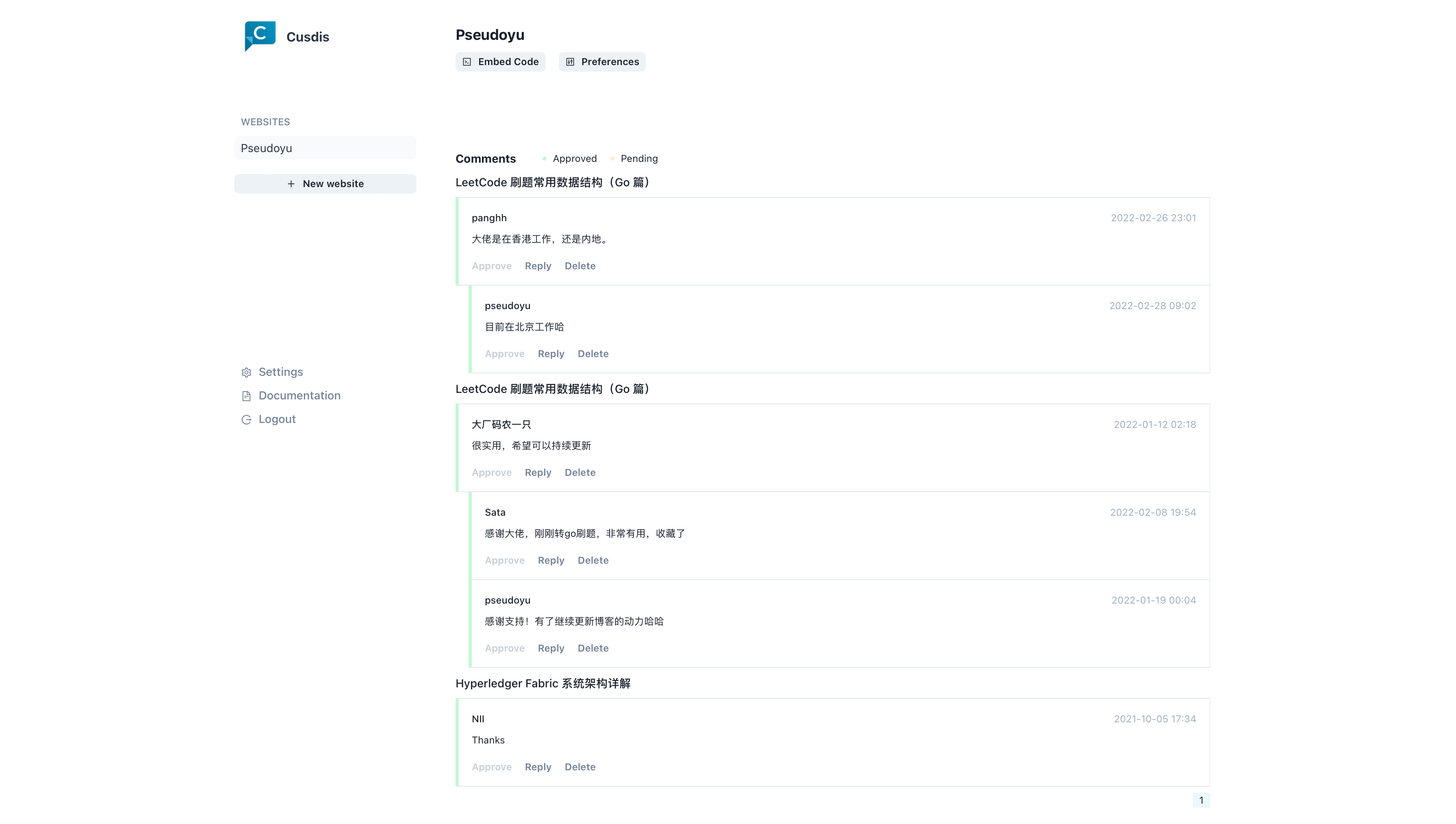
[2022-05-24 更新]
Cusdis 部署在 Railway 平台教程已更新:《轻量级开源免费博客评论系统解决方案 (Cusdis + Railway)》。
[2024-06-30 更新]
后来改为了自部署「Remark42」这一新的评论系统。
图片管理 #
日常发布的文章中可能会涉及很多图片,将图片存储在静态博客源项目仓库中的话会使项目过于庞大,并且很难二次使用和管理,因此,我同样选择了 GitHub 作为图床工具,并使用 PicGo 客户端进行图床管理,在上传前使用 TinyPNG 进行压缩,并使用 jsDelivr 服务为 GitHub 图床进行加速,这样就可以将所有图片存储在 GitHub 图床仓库,文章中以外链的方式嵌入图片。
[2024-06-30 更新]
后来使用了 Cloudflare R2 + WebP Cloud 代理优化 + PicGo 这一套图床解决方案。
发布流程 #
通常 GitHub Pages 发布博客需要本地 hugo 命令生成静态站点文件目录,cd 到 public 目录,并使用 git add、git commit、git push 等命令提交到 GitHub Pages 仓库,实现博客的发布,因为每次更新都需要进行重复操作,且博客源 Markdown 文件无法进行很好的备份和版本管理。
因此,我建立了一个博客源文件仓库,通过 GitHub Action 实现了一套自动化发布流程,仅需将 Hugo 博客源文件上传至 GitHub 仓库,会自动触发 CI 生成静态站点文件并推送到 GitHub Pages 仓库。
[2022-05-29 更新]
Hugo 搭建与 GitHub Action 配置教程已更新:《Hugo + GitHub Action,搭建你的博客自动发布系统》
[2024-06-30 更新]
新增了 Cloudflare Pages 部署方案:《Hugo + GitHub Action,搭建你的博客自动发布系统》
发布流程
总结 #
以上就是我的个人博客解决方案,前期搭建有些繁琐,但一番折腾后,完美实现了我的需求,关于整个过程的详细步骤,我将会分多篇文章进行讲解,请持续关注,希望能够对大家有所帮助。
[2022-06-02 更新]
系列教程核心部分已完成:
- 从零开始搭建一个免费的个人博客数据统计系统(umami + Vercel + Heroku)
- 轻量级开源免费博客评论系统解决方案 (Cusdis + Railway)
- Hugo + GitHub Action,搭建你的博客自动发布系统
除此之外,如果不想使用 Hugo 这类静态博客,还可以通过 Ghost 来比较方便地搭建一下: